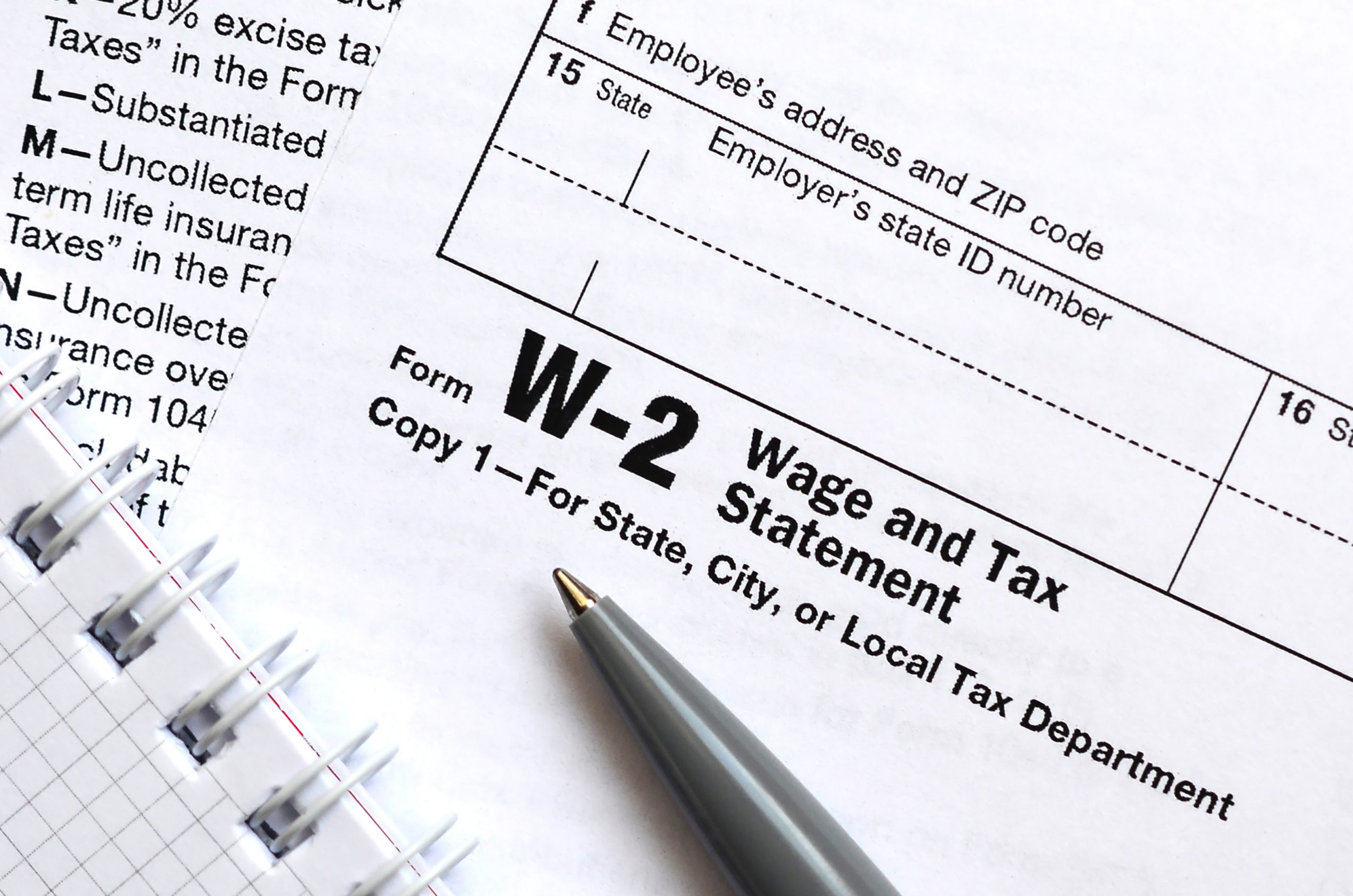Understanding Your W-2 Form
If you are an employee in the U.S., you will likely receive a W-2 form from your employer every tax season. But what exactly is a W-2 form, and why is it so important?
At USeFiler, we make tax filing simple, accurate, and hassle-free. In this guide, we’ll break down everything you need to know about the W-2 tax form, from what it is, who receives it, how to read it, and how to file your taxes using it.
What is a W-2 Form?
The W-2 form, officially known as the Wage and Tax Statement, is a document employers must send to employees and the IRS at the end of each tax year. It reports your total wages, salary, and tax withholdings for the year, including federal, state, and Social Security taxes.
Every employer who pays an employee $600 or more must issue a W-2 form. If you receive a W-2, your employer has withheld taxes on your behalf throughout the year, and the information in this document is essential for filing your tax return.
Who Receives a W-2 Form?
Employees – Anyone on an employer’s payroll who has federal, state, or local taxes withheld receives a W-2.
Multiple W-2 Forms – If you worked multiple jobs or switched employers during the year, you will receive separate W-2s from each employer.
Who Does NOT Receive a W-2?
- Independent contractors, freelancers, or gig workers receive a 1099-NEC form instead of a W-2.
- Self-employed individuals are responsible for reporting their income and taxes without a W-2.
Not sure if you should receive a W-2? Contact your employer or check your pay stubs.
How Do I Get My W-2 Form?
Employers are legally required to send W-2 forms by January 31 each year. You may receive it in different ways:
By Mail: Sent to your last known mailing address.
Online: Some employers provide W-2s digitally through an HR or payroll portal.
Direct Pickup: Some companies allow employees to pick up their W-2 forms in person.
Didn’t Receive Your W-2?
- Check with your employer’s HR or payroll department for a copy.
- If your employer has gone out of business or refuses to provide the W-2, contact the IRS at 800-829-1040.
- If you’ve moved, ensure your employer has your correct mailing address.
How to Read Your W-2 Form
The W-2 form contains several important sections that detail your earnings and tax withholdings. Here’s what each section means:
- Box 1 – Wages, Tips, and Other Compensation: Your total taxable income for the year.
- Box 2 – Federal Income Tax Withheld: The total federal tax your employer withheld from your paycheck.
- Box 3 & 4 – Social Security Wages & Tax Withheld: Your earnings subject to Social Security tax and the amount withheld.
- Box 5 & 6 – Medicare Wages & Tax Withheld: Your wages subject to Medicare tax and the amount withheld.
- Box 12 – Benefits & Deductions: Employer-sponsored retirement plans, health savings accounts, and other pre-tax benefits.
- Box 16 & 17 – State Income Tax: State taxable income and tax withheld.
Tip: Compare your W-2 to your final pay stub of the year to ensure accuracy.
What Should You Do?
Once you receive your W-2, follow these steps:
Verify Information: Ensure your Social Security number, wages, and taxes withheld are correct.
Use It to File Your Taxes: Your W-2 is required to file your federal and state tax returns.
Keep a Copy for Your Records: Store your W-2 for at least three years in case of an audit.
How to File Taxes with a W-2?
Filing taxes with a W-2 form is simple if you follow these steps:
- Obtain Your W-2: Ensure you have all W-2s from all employers for the year.
- Review the Details: Check your income, tax withholdings, and deductions.
- Choose Your Filing Method:
- File online with USeFiler for fast and accurate filing
- Work with a tax professional for expert assistance
- Use IRS Free File if eligible
Pro Tip: Filing with USeFiler ensures 100% accuracy, maximized refunds, and a hassle-free experience.
📞 Call 720-437-9888 | 🔗 File now: www.usefiler.com
W-2 vs. W-4 – What’s the Difference?
W-2 Form: Issued to employees at the end of the year, showing total earnings and tax withholdings.
W-4 Form: Completed when starting a new job to determine how much tax should be withheld from each paycheck.
Need to adjust your tax withholdings? Update your W-4 form with your employer!
Common W-2 Form Errors & How to Fix Them
Incorrect Social Security Number or Name: Contact your employer and request a corrected W-2 (Form W-2c).
Missing or Incorrect Income Amounts: Compare with your last pay stub and report any errors to your employer.
Never Received a W-2: Contact your employer or the IRS at 800-829-1040 for assistance.
USeFiler Makes Tax Filing Easy!
Now that you understand what a W-2 form is, you’re ready to file your taxes with confidence. Whether you’re filing as an individual or a business, USeFiler makes the process seamless, accurate, and stress-free.